SharePoint 2013 has a new feature - Managed Navigation
You can follow (@bniaulin) Benjamin Niaulin's article on NBSP to setup the site navigation.
You might come accross the following error whilst setting up the metadata navigation:
Error loading navigation: The managed Navigation term set is improperly attached to the site.
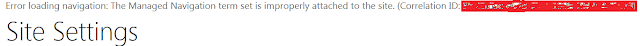
The issue for me was:
I went back to Site Settings > Navigation, Selected "Structural Navigation" for global and current navigation, saved it & set it back to managed navigation to the fix the issue.
Another solution: Create Term Set button in the navigation settings page, this will take care of any settings.
HTH
You can follow (@bniaulin) Benjamin Niaulin's article on NBSP to setup the site navigation.
You might come accross the following error whilst setting up the metadata navigation:
Error loading navigation: The managed Navigation term set is improperly attached to the site.
The issue for me was:
- I created Terms within the default "Site Navigation"
- "Navigation & Term-Driven pages" Tabs missing for all the Terms
- I checked the "Use this Term Set for Site Navigation" under Intended Use tab for "Site Navigation" - this displayed the above tabs for all terms
- Set the Target page for the Term under Term-Driven Tab
I went back to Site Settings > Navigation, Selected "Structural Navigation" for global and current navigation, saved it & set it back to managed navigation to the fix the issue.
Another solution: Create Term Set button in the navigation settings page, this will take care of any settings.
HTH
No comments:
Post a Comment